In this post, I am going to discuss on how to hide/show the dashboards based on the user’s role access in a single app.
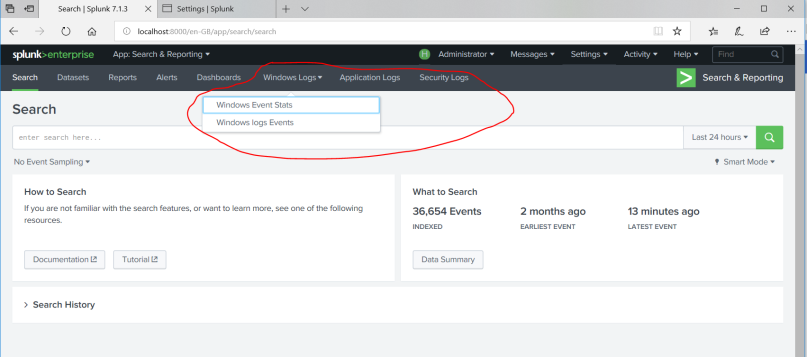
Below are the simple steps to do this.
Step 1: Create a role which should not inherit any other roles and describe the capabilities manually.
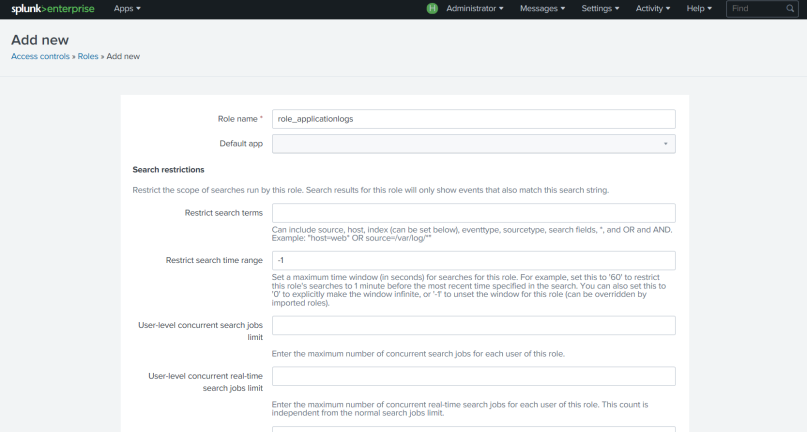
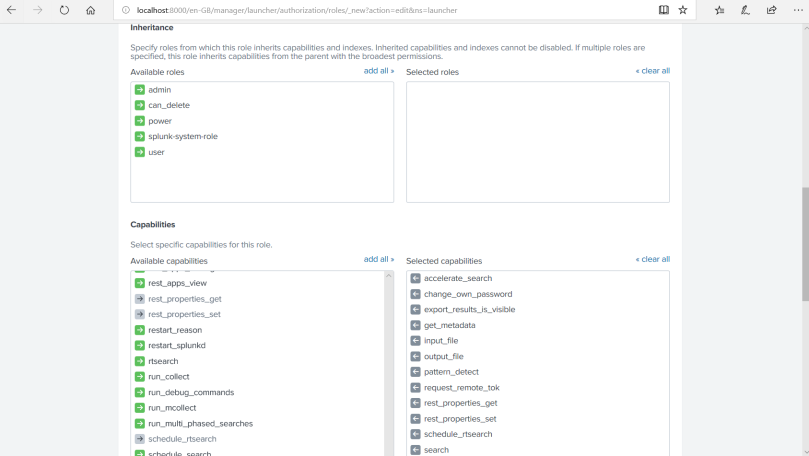
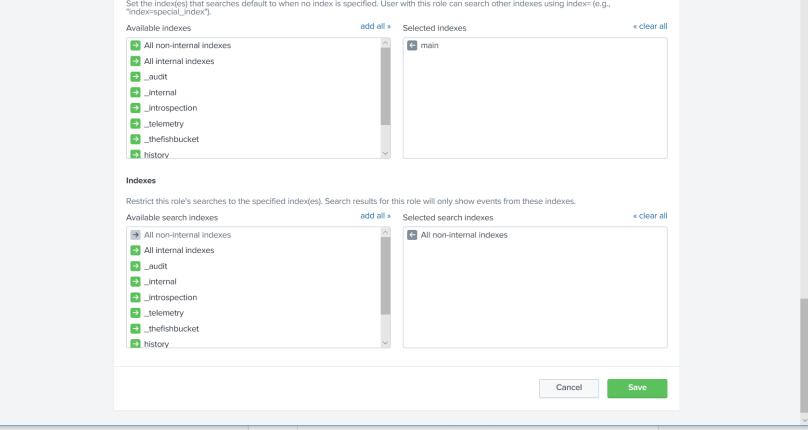
Step 2: Create the users and assign the created role
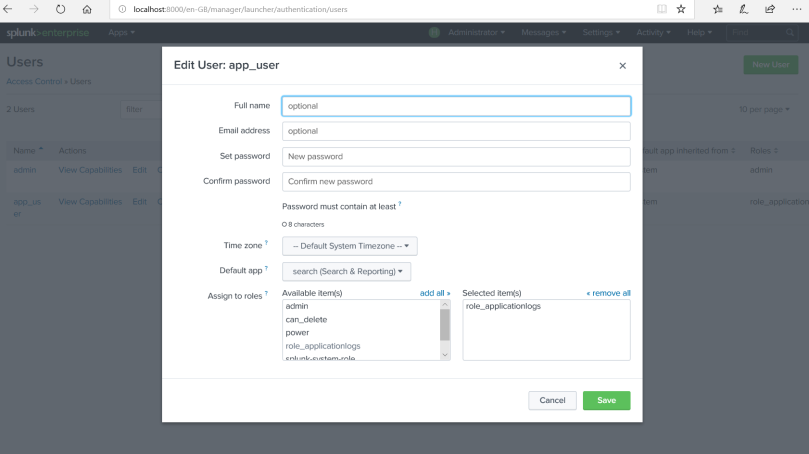
Step 3: Go to the respective dashboard permissions, select or deselect the read access for the particular role listed, depends whether that role should be view the dashboard or not.
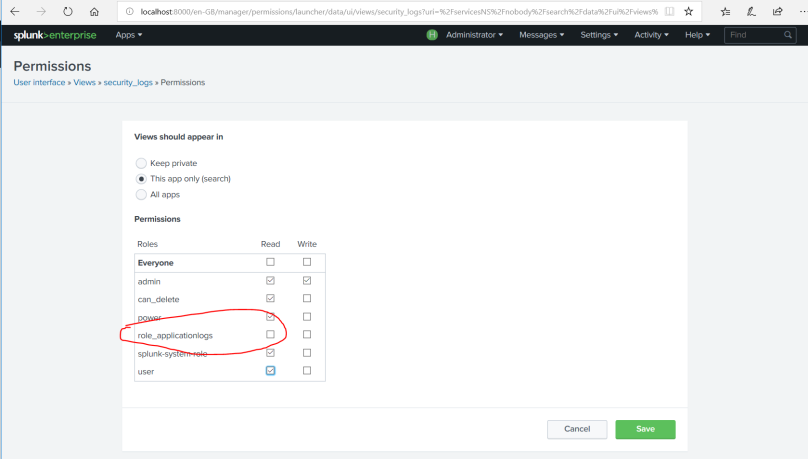
Before deselect
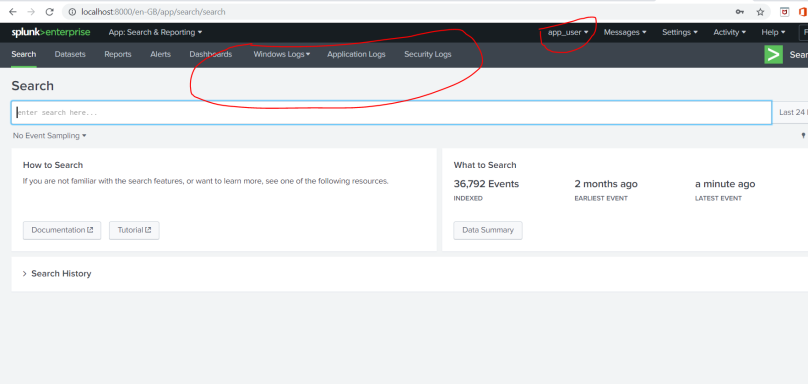
After deselect
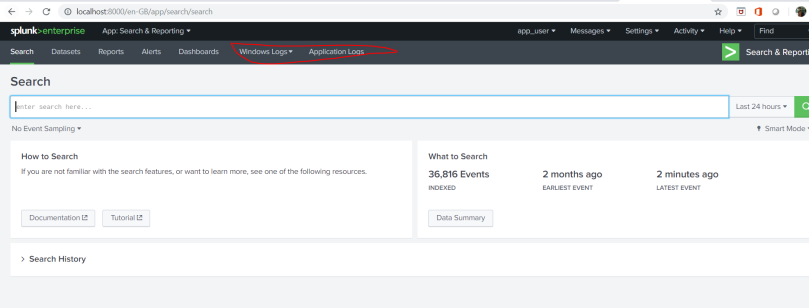
That’s it, simple. Now log in as the newly created user then the deselected dashboards will not visible for that particular user.
Happy splunking…!